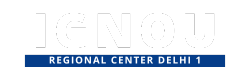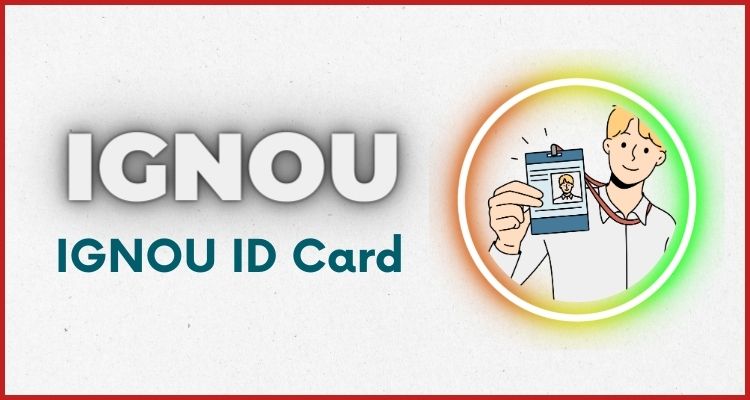Whenever we give an exam, we wait eagerly to see its result. If you are an IGNOU student, then you must also be waiting to see the result after the IGNOU Term End Exam.
But do you know how to check your result after the IGNOU result is out? Or when will it come?
If you want to check your IGNOU Term End Exam result yourself, then keep reading this post. In this post, I am going to tell you in detail about “How To Check IGNOU Term End Exam Result?”.
When will the IGNOU Term End Exam Result come?
First of all, I will tell you what IGNOU says about the result of Term End Exam.
According to IGNOU, the university announces the result 45 days after the Term End Exam is over. Indira Gandhi National Open University does not give an exact date on which it announces the result. IGNOU does not send any alert to the student after the result announcement. It is the student’s responsibility to check the result after it is announced.
Accordingly, IGNOU Result Announcement Date
December Result: The result of the Term End Exam December sometimes comes even before 15 February. That is, the result of December 2023 will come around 15 February 2024.
June Result: The result of Term End Exam June comes after 15 August or sometimes even before.
That is, the student has to keep checking 45 days after the exam is over whether the result has come or not. It is the responsibility of the students to check the result after it is declared.
How to Check IGNOU Term End Exam Result?
It is very easy to check your result, for this follow the steps below:
- First go to the official website of IGNOU https://www.ignou.ac.in
- In the menu bar, you will find an option “Student Support”, go to this option.
- Under Student Support, some more options will open. Click on “Results” from these options.
- Now you will reach the Results page. Here the Entrance Exam Result page opens by default. On your left side you will find an option “Term-End”, click on it.
- As soon as you click on Term-End, the link of all the Term-End Exam Results that have come so far will open in front of you. If the link of the Term-End Exam you have given has come here, then your result has come.
- For example, if you have given the June 2020 exam, then the link “June 2020 Exam Result” will appear there. Click on this link to see your result.
- Now you will go to a new page, here you will be asked to enter 9 digit enrollment number. Enter your 9 digit enrollment number here.
- After entering the enrollment number, click on the “Search” button.
- As soon as you click on Search, your result will appear in front of you.
- Here you will be shown the results of only those subjects whose results have been published so far. If the result of any of your subjects is not showing here, it means that its result has not been published yet.
So you saw how easily you can check your IGNOU Exam Result yourself. You will not have any problem with this and you will also save money.
Here are some important points to remember while checking your IGNOU Term End Exam Result:
- Your enrollment number is mentioned on your admit card.
- The exam month and year is the month and year in which you appeared for the exam.
- Make sure that you enter your enrollment number and select the exam month and year correctly.
- If you have any problem in checking your result, you can contact the IGNOU helpline.
How to Check if the IGNOU Term End Exam Result has come or not?
Friends, you can check in 2 ways whether the IGNOU Result has come or not? I am going to tell you both these methods here.
First Method
- For this, first go to the official website of IGNOU https://www.ignou.ac.in
- After going to the website, there will be an option “Student Support” in its menu bar, go to this option.
- Some more options will open below Student Support. Click on “Results” from these options.
- Now you will reach the results page. Here the Entrance Exam Result page opens by default. On this page, you will find an option “Term-End” on the left side, click on it.
- As soon as you click on Term-End, the link of all the Term-End Exam Results that have come so far will open in front of you. If the link of the Term-End Exam you have given has come here, then your result has come.
- If you have given the June 2020 exam, then the link “June 2020 Exam Result” will appear there. You can see your result by clicking on the link of your exam result.
Second Method
- For this, first go to the official website of IGNOU https://www.ignou.ac.in
- In this home page itself, there is an “ALERTS” section a little below. The links of all the new announcements that come in this section are here. You can also see here whether your result has been announced or not.
- There is a risk in seeing this method that only 5-6 announcements are linked here. If you go after a few days, that link will disappear from there and you will keep thinking that your result has not come yet.
According to me, you should use the first method. You can use any of the above two methods to find out whether your result has come or not.