If you are an IGNOU student, then you must have submitted your assignment. If “Yes”, then now you must be wondering what is your IGNOU Assignment Status and how many marks you have got in the assignment.
Keep reading this post for all this information. After reading this post, you will get the answers to all the questions related to IGNOU Assignment in your mind.
In this post, I will tell you 2 methods to check IGNOU Assignment Status and also the method to check IGNOU Assignment Marks / Number.
So let’s learn all this information step by step.
First Method: How to Check IGNOU Assignment Status?
To check IGNOU assignment status, follow the steps below:
Step 1
- First go to the official website of IGNOU https://www.ignou.ac.in.
- Once the website opens, go down a bit on the home page. There you will find an “Enrolled Student” section.
- In this section, fill in your Enrollment Number, Programme and Date Of Birth.
- After filling up all the information, click on “Login”.
Step 2
- Now you will be logged into your IGNOU Account. All your details will be given on this page. You have to go down a bit on this page.
- Below you will find a section called “Result”. In this section you will find the link “Assignment Submission Status”. Click on this link.
Step 3
- As soon as you click on this link, the IGNOU Assignment Submission Status page will open in front of you. You will find all the details related to the assignment on this page. Like – how many subjects you have submitted assignments for, which session was the assignment for, when was it accepted by IGNOU.
- In this way you can check your IGNOU Assignment status sitting at home.
This completes your first method here. This method is the easiest but sometimes there is a problem in logging in this method. If you also face any problem then try its Second Method.
So let’s now learn the second method of checking IGNOU Assignment status.
Read Also: How to Submit IGNOU Assignment?
Second Method: How to Check IGNOU Assignment Status
To check IGNOU assignment status through the IGNOU website, follow the steps below:
Step 1
- Go to the official website of IGNOU https://www.ignou.ac.in.
- In the menu bar, go to “Student Support”. Below it, you will find some more options, click on the “Student Zone” option.
Step 2
- Now you will come to the student zone. Here you will find the option “Registration Detail” on the right side. Click on this option.
Step 3
- On the next page, you will get the option to enter your Enrollment Number and Programme Code. Here first select your Programme and then enter your Enrollment Number.
- After entering both these details, click on “Submit”.
Step 4
- Now you will be logged into your IGNOU Account. Where you reached after logging in the previous method.
- All your details will be given on this page. You have to go down a bit on this page.
- Below you will find a section called “Result”. In this section you will find the link “Assignment Submission Status”. Click on this link.
Step 5
- As soon as you click on this link, the IGNOU Assignment Submission Status page will open in front of you. You will find all the details related to your Assignment on this page.
You can check your IGNOU Assignment Status using either of the above two methods. Both the methods will show you the same result.
So now we have learned how you can check the submission status of your assignment. Let us now also know how you can check how many Marks / Number you have got in it if your IGNOU assignment has been submitted.
How to Check IGNOU Assignment Marks / Number?
To check this, follow the process below.
Step 1
- For this also you have to go to the official website of IGNOU https://www.ignou.ac.in.
- In the menu bar of this IGNOU website, go to “Student Support”. Below it, you will find some more options, click on the “Result” option.
Step 2
- Now you will reach the Result page. The Entrance Result page opens by default on this page. You will find the “Grade Card” option in the options on the left side of it, click on it.
- After this, you will get the option of grade card, click on the link of your program from it.
Step 3
- As soon as you click on the link of your program, you will reach the next page.
- On the next page, you will get the option to enter your Programme Code and Enrolment Number. Here you select your programme code, then enter your Enrolment Number.
- After filling up both these information, click on “Submit”.
Step 4
- After this, your Grade Card will open in front of you. Your IGNOU Assignment Number will also be written on this page. From this page you can also see the marks / number you have got in your exam.
- As you can see in the image above, it also shows you the marks / Number you have got in the Assignment.
- Here you may have a confusion that the assignment number is shown at 4 places (Asgn1, Asgn2, Asgn3 and Asgn4). Here you should only look at Asgn1, this is because if you notice you will find that the marks shown in Asgn1 are the same as those shown in the rest (Asgn2, Asgn3 and Asgn4).
- If you are shown the number in Asgn2, Asgn3 and Asgn4 in any subject, then there is no problem. Also, if the number of a subject is not shown in Asgn2, Asgn3 and Asgn4, then there is no problem. So the final conclusion is that here you have to see only the marks of Asgn1, because the final result is made according to it.
So friends, now you know how to check IGNOU Assignment Status. Along with this, you have also learned how to see the Number / Marks you have got in your IGNOU Assignment.
Friends, if you still have any questions on this topic, then do not forget to write in the Comment Box.
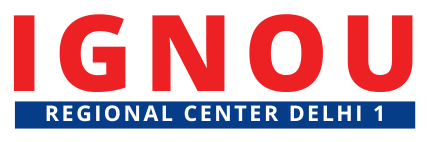

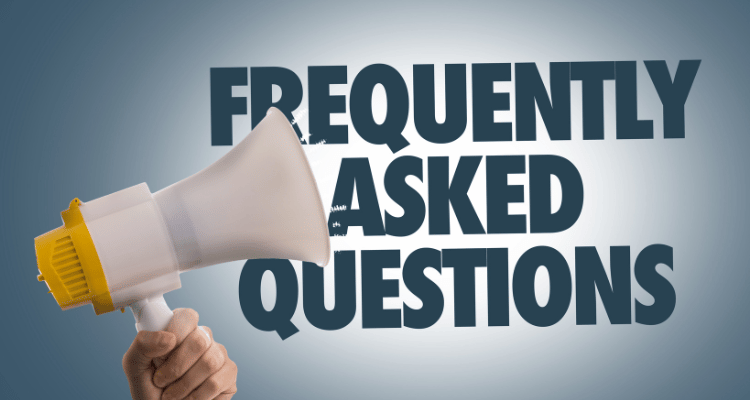

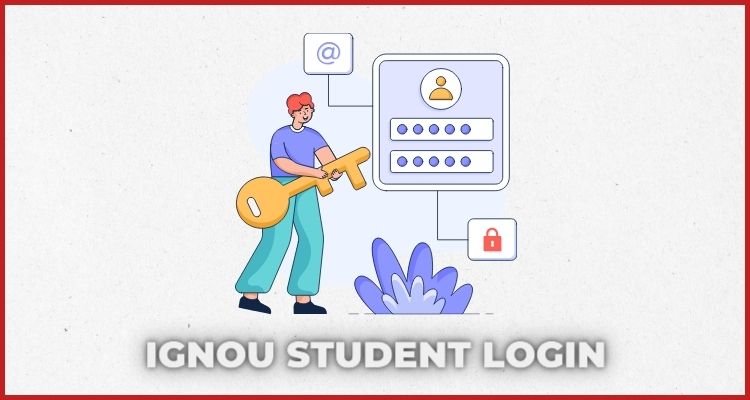

The email given it is replying late or it’s not even replying please see the working of it , and look for faster queries resolving.