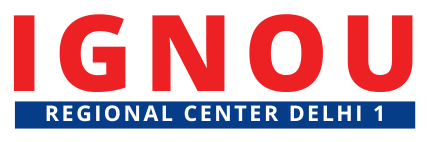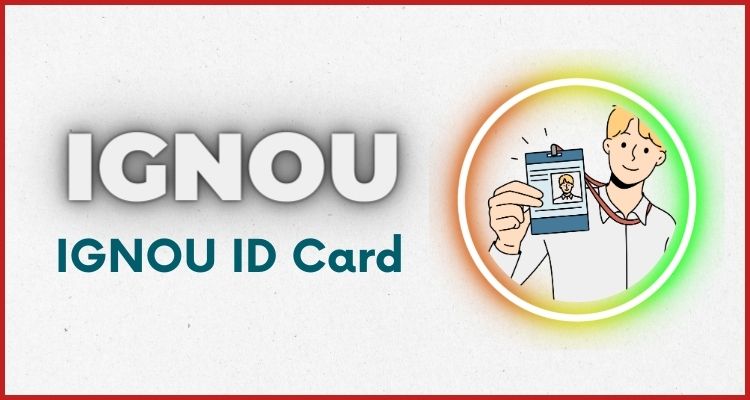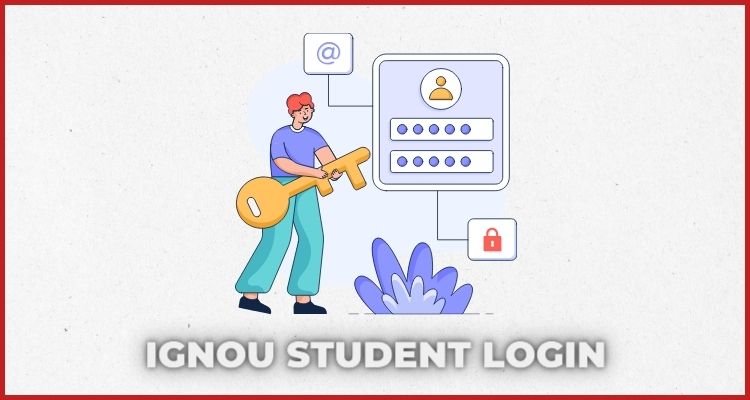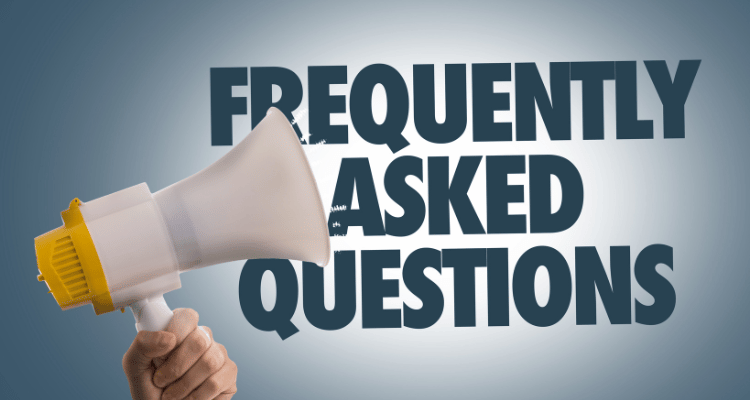IGNOU (Indira Gandhi National Open University) is an Open University where you can complete your studies by taking admission in all kinds of courses. There is no need to attend classes in IGNOU, so anyone can study from it. In this Post, we will give you step-by-step information about IGNOU Online Admission so that you can do your own Admission in IGNOU Online from Home.
How to take admission in IGNOU?
You can take admission in IGNOU in 2 ways.
- IGNOU Online Admission and
- IGNOU Offline Admission
In this Post, we will see the process of the first method i.e. “IGNOU Online Admission” in detail, so that you will not face any problem.
The complete process of IGNOU Online Admission consists of 2 Stages.
- Registration on IGNOU online admission website and
- IGNOU online Admission Process.
we have a detailed Post about the first Stage i.e. “Registration on IGNOU Website“. In this post, we will see the 1st stage in short and learn about the 2nd stage in detail.
How to Register on IGNOU Online Admission Website?
Follow the steps below to register (your account) on IGNOU website:
- Go to the IGNOU Online Admission Website: https://onlineadmission.ignou.ac.in
- On the right side of this website, you will find the option “Register Online”, click on this option.
- Now you will see the “Student Registration Form”. Fill this form carefully and click on the “Submit” button.
- After this, the welcome page will appear. This page will have your Name, Father’s Name, Mobile Number and Username written on it. This means that your registration has been done on ignou website.
Above, we have seen the 1st stage in short. If you want to know in detail, read our detailed post on this topic.
After registering on this website, you are fully prepared for IGNOU Online Admission.
IGNOU Online Admission Login
Friends, now you are ready for Online Admission. Let’s learn about it now. For this, you first need to Login to the IGNOU Online Admission website.
- If you are on the Online Admission website, then good thing. If not, then go to this website https://onlineadmission.ignou.ac.in .
- On the right side of this website, you will find the “Login” option, click on it.
- Now enter your Username and Password. After this, enter the Security Code and click on the “Login” button.
- Now you will be logged in to the IGNOU website.
Here are the steps involved in the IGNOU Online Admission Process:
IGNOU Online Admission : Step by Step Process
After logging into this website, you will come to your Homepage where your Control Number will also be written which is very important. On this page, you will see 8 Steps of Online Admission which have to be completed only then your Online Admission will be possible.
- Programme Details
- Personal Details
- Qualification Details
- Course Details
- Correspondence Details
- Upload Documents
- Confirm Details
- Fee Details
Do not get confused by looking at these 8 Steps, they are very easy. IGNOU has made each section a Step so that you can easily fill up your details. So let’s go to these steps one by one and clear them.
Step 1: Programme Details In IGNOU Online Admission
To come to this step, you click on “Continue”, which you will find on the right side next to the Control Number. In this step, you have to fill up the details related to the Programme in which you want to take admission.
Enter IGNOU Programme Details
- Programme Type – Select the type of programme you want to take admission in.
- Programme For Enrolment – Select your Programme.
- Regional Centre – Select the Regional Centre you want to choose.
- Study Centre Code – Select the study centre you like under the regional centre you have selected above.
- State Code – Select the State in which the Study Centre you have selected above falls.
- Medium – Select the language in which you want to do this course.
- Are you already a student of IGNOU for another programme? – If you are already studying in any other programme of IGNOU, select “Yes” and if you are not studying, select “No”.
After filling up all the information, click on “Save”. On clicking Save, a pop up will appear, click on “Ok” in it. Now your process is complete in this step. Click on “Next” to proceed.
Step 2: Personal Details In IGNOU Online Admission
In this step, you have to fill up your personal details.
Enter Personal Details
- Name
- Father’s Name
- Mother’s Name
- Date of Birth
- Gender
- Marital Status
- Category
- Nationality
- Aadhar Number
- Email ID
- Mobile Number
- Address
After filling up all the information, click on “Save”. On clicking Save, a pop up will appear, click on “Ok” in it. Now your process is complete in this step. Click on “Next” to proceed.
Step 3: Qualification Details In IGNOU Online Admission
In this step, you have to fill up the details about your qualification.
- Relevant Qualification – Select the qualification that is required for the program you want to take admission in and which you have.
- Main Subject – Tick the main subject in the qualification you have selected above. If none of the subjects shown here are your main subject, tick Others.
- Year Of Passing – Select the year in which you passed the qualification you are giving here.
- Division – Select the division from which you passed the qualification you are giving here.
- % of Marks – Select your percentage of marks in the qualification you are giving here.
- Board Code – Select the board from which you have passed. If Graduation and above students do not find their board, select “9999”.
After selecting all this information, click on “Save”. As soon as you click on Save, all your information will be saved, then click on “Next”.
Step 4: Course Details In IGNOU Online Admission
In this step, you have to choose the subjects related to your course. Here you can select any subjects you want to keep. If you are taking admission in a course in which subjects are confirmed (Like- M.Com.) then the list of your subjects will appear directly.
After selecting all the subjects, you click on “Save”. After clicking on Save, you will be given another chance to see and verify your selected subjects.
If you want to change any subject now, you will get the option to “Edit”, click on it and you can change it. If all the subjects are correct, click on “Next”.
Step 5: Correspondence Details In IGNOU Online Admission
In this step, you have to fill in the details related to your address. Here, give the address where you can easily receive any letters, books, study material, assignments sent to you for IGNOU communication. IGNOU will communicate with you in every way at the address given here.
Fill in the address you want to give here. Be sure to provide your mobile number and valid email ID as it will be very useful for you later. After filling up all the information, click on “Save”. As soon as you click on Save, all your information will be saved, then click on “Next”.
Step 6: Upload Documents In IGNOU Online Admission
In this step, you have to upload your scanned documents. For this, click on “Select” and select the document you want to upload. After selecting the document type, the “Upload” option will appear. Now click on Upload and upload your document.
Here you can upload your Photo, Signature, Qualification related Certificate, Date of Birth Proof, if you want to avail reservation then upload the proof related to it.
After uploading all the documents, you will find “Self Declaration” below it, tick it and accept the terms and conditions of IGNOU University. Then click on the “Next” button.
NOTE :- Here you have to keep in mind that the size of any Photo, Signature, Document you upload should be less than 100 KB. If it is more than 100 KB, it will not be uploaded. Therefore, resize all of them to less than 100 KB and then upload them.
Step 7: Confirm Details In IGNOU Online Admission
As soon as you click on Next, all the details that you filled in the above 6 steps will appear in front of you. Here, you carefully check all your details. If you find any kind of mistake, you will find a Red color “Edit” button in front of each section, click on it to correct it.
If you think that all your details are correct, go to the last of this page. At the last of this page, you will find a “Declaration” which you have to Tick. It is written in the Declaration that you have checked all the details and you Accept. Even if you want to change your details after this, you will not be able to. After ticking, click on “Next”.
Step 8: Fee Details In IGNOU Online Admission
Now you will come to the Fee Details page. On this page, click on “Select” and select “Credit/Debit/Net Banking”.
After this, whatever your fee will be, it will be calculated and shown in front of you.
This page will show your Control Number, Transaction ID, Programme Name and Fee. To pay this, click on “Make payment”.
Clicking on Make Payment will give you the option to pay by Credit Card, Debit Card and Net Banking. Here, select the method you want to pay by. After selecting them, fill in the details of whatever you have selected and make the payment.
When you make your payment, you will get a “Payment Confirmation” page. This page is a Payment Confirmation Receipt which will contain all the information related to your payment. Print or save this page so that you can show it if you face any problem in the future.
After printing or saving this page, click on “Next”.
After this, your “Registration Form” will appear in front of you. It will contain all the details entered by you. Print or save this form as well. This Registration Form is for your future references, which will be very useful for you in case of any problem in the future.
Congratulations, your Online Admission in IGNOU is complete. You have completed all the steps and process of Online Admission in IGNOU.
Your status will be under review for a few days now. The information you have entered and the documents you have uploaded will be verified first. In the meantime, you can check the status of your Online Admission i.e. whether the admission is confirmed or not, click here for information on how to check it.
If you have entered all the details and documents correctly, your admission will be confirmed in a few days. When your admission is confirmed, you will receive an email and SMS on your registered email and mobile number.