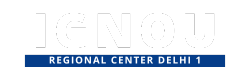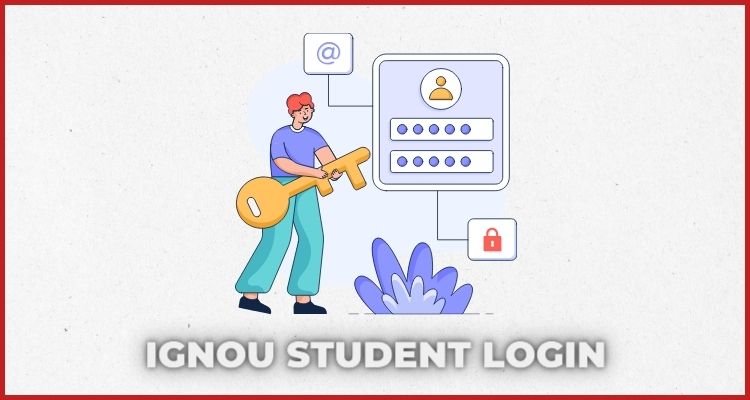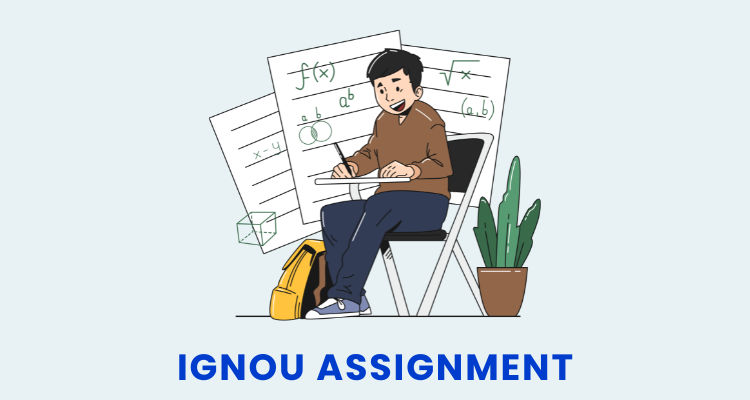IGNOU Registration 2024: Do you want to take Online Admission in IGNOU? If “Yes”, then this post is very important for you, because in this post I am going to tell you about the first step, i.e. how to register on the IGNOU Online Admission Website.
The complete process of IGNOU Online Admission has 2 Stages:
- 1st Stage: Registration on the IGNOU online admission website
- 2nd Stage: IGNOU online admission process
In the first stage, you have to first register on the IGNOU Online Admission Website or you can say that you have to create an account on this website. After creating an account or registering, we get a username and password with which we can do all the activities related to IGNOU online admission.
In this post, I am going to tell you the complete process of the first stage i.e. IGNOU Registration on website. So let’s know about it in detail.
How to Register on the IGNOU Online Admission Website?
To register on the IGNOU Online Admission website, follow these steps:
Step 1: Go to the IGNOU website
- The first step is to go to the IGNOU website. You can do this by clicking on the following link: https://ignou.ac.in/
Step 2: Click on “Register Online”
- Once you are on the IGNOU website, click on the “Register Online” button in the menu bar.
Step 3: Click on “Online Admission”
- Under “Register Online”, click on “Online Admission”.
Step 4: Click on “Register Yourself”
- You will now be taken to the IGNOU Online Admission website. On the home page, click on the “Register Yourself” button on the right side.
Step 5: Fill out the IGNOU Student Registration Form
Name of the Applicant – Enter the full name of the student who wants to take admission.
Father’s Name – Enter your father’s name. If you want to enter the name of someone else in place of your father’s name, click on “Father’s” and select their relation and enter their name.
Date of Birth – Click on the calendar in front of this box and select your date of birth.
Gender – Select your gender.
Email – Enter a valid email ID. Enter a valid email ID here as it will be very useful in the future.
Username – You have to choose a username according to you, your username should be unique only then you will get it. After entering your username, you can check whether it is available or not by clicking on the “Check” button on the right side of it.
Password – You have to enter a password of 4 to 16 characters. This password has to be created by mixing alphabets (a to z) and numbers (1 to 9) only then it will be accepted.
Confirm Password – Enter the same password that you entered above.
After that, enter the security code in the box at the bottom. If you have entered any wrong information in this page, you can fill this form again by clicking on the “Reset” button in front of the Submit button.
After filling up all the information, click on the “Submit” button.
Step 6: Enter the security code
- Enter the security code in the box at the bottom of the form.
Step 7: Click on “Submit”
- Click on the “Submit” button to submit your registration form.
Step 8: Verify your email address
- You will now receive an email from IGNOU with a verification link. Click on the link to verify your email address.
Step 9: Log in to your account
- Once you have verified your email address, you can log in to your account using your username and password.
Congratulations! You have now successfully registered on the IGNOU Online Admission website.
Now you are fully ready to take Online Admission in IGNOU. If you also want to know about the process of Online Admission in IGNOU, then we have a separate Detail Post for the information of its 2nd Stage, to read which click here.
How to Check IGNOU Registration Status 2024?
The registration process should be done through the online process so fill all the details in the application form carefully. Then enter your enrollment number to check your registration status.
IGNOU Registration Status By Name
- Know your registration details with the help of your name.
- When you are going to check your registration status, you have to sign on the official website of IGNOU.
- After that, you will be there in the know your registration status page.
- There you just enter your name, program applied for, regional centre and date of birth.
- Finally, enter the submit button to check your status.
If you are still facing any kind of problem, then write to us in our Comment Box, we will be happy to help you.
If you think that “IGNOU Registration” Post can help any other student, then do not forget to SHARE this Post with your Friends, Family Member and Social Media. By sharing, you will help other needy students. Thank you.