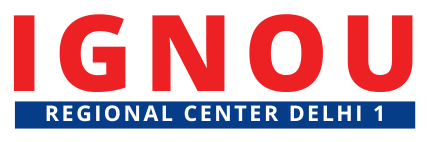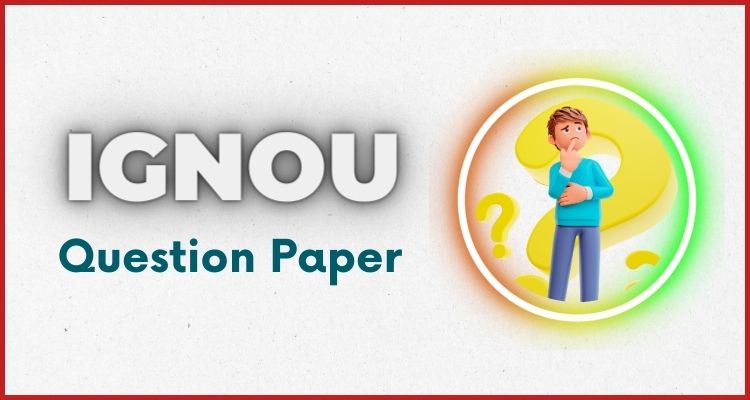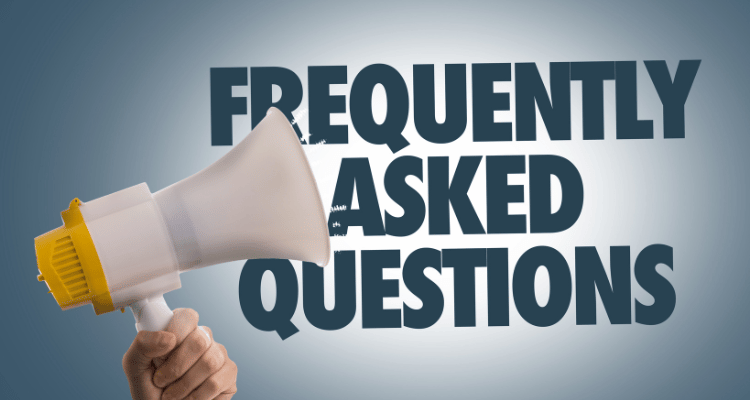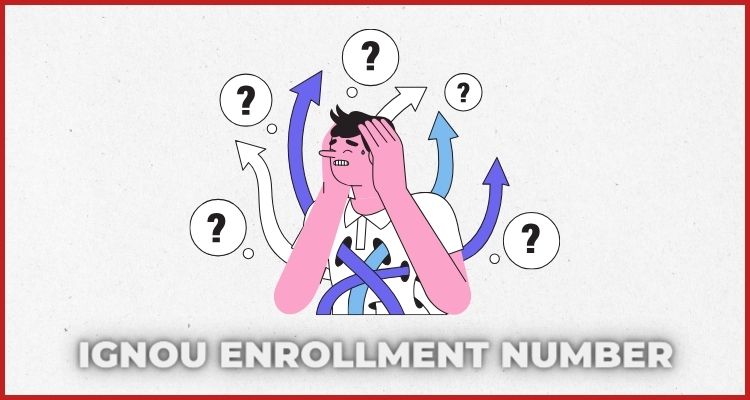In this post, I am going to give you detailed information about how to download IGNOU Assignment Question Paper.
If you are a student of Indira Gandhi National Open University (IGNOU), then you must know that you will not be allowed to appear in the exam until you submit your assignment. If you want to take the exam, you will have to submit the assignment. To make an assignment for IGNOU, you will first need its assignment question paper.
In this post, I am going to tell you how you can download the assignment question paper of your subjects. After downloading the assignment question, you can easily make the assignment and submit it.
Let’s now know what is the complete process of downloading the assignment question.
IGNOU Assignment Question Paper: Downloading Process
Downloading IGNOU Assignment Question is very easy, follow the steps given below:
- First of all, go to the official website of IGNOU www.ignou.ac.in.
- On this website you will find the option of “Student Support”. Go to this option.
- As soon as you go to Student Support, some more options will open below it, out of these options you have to click on “Student Zone”.
- As soon as you click on Student Zone, a new page will open in front of you. Going down to the right side of this page, you will find an option of “Assignments”, click on this option.
- Now you will come to a new page, here is a list of all the programs that are offered in IGNOU. You have to search for your program on this page, i.e. find it and click on it when you find it.
- As soon as you find your program and click on it, a complete list of all the subjects that are offered in that program will appear in front of you.
- From this list, you have to find the subject by its Subject Code whose assignment question you want to download. When you find your Subject Code, click on that subject code.
- Clicking on the Subject Code will open the Assignment Question of that subject.
- Now you can download this Assignment Question, and if you want to print it, you can also print it.
Read Also: How to Check IGNOU Assignment Status and Marks?
In this way, you can download the Assignment Question of as many subjects as you want for free.
IGNOU Assignment Question Paper: Things to Keep in Mind
Friends, by following the steps mentioned above, you can download the assignment question. But download your assignment question only by keeping the following things in mind.
Language of the Assignment Question
On the download page, the assignment question for each subject is available in both English and Hindi languages. Therefore, while downloading, keep this in mind that you download the assignment question in the language in which you want to write the assignments.
Session of the Assignment Question
On the download page, there are questions for many sessions of each subject. Therefore, while downloading, also keep this in mind that you download the assignment question for the session in which you will submit your assignment.
Consequences of Incorrect Selection
If you do not create the assignment in the correct session and language, your assignment will not be accepted and your hard work may be wasted.
Read Other Assignment Related Articles: