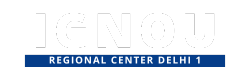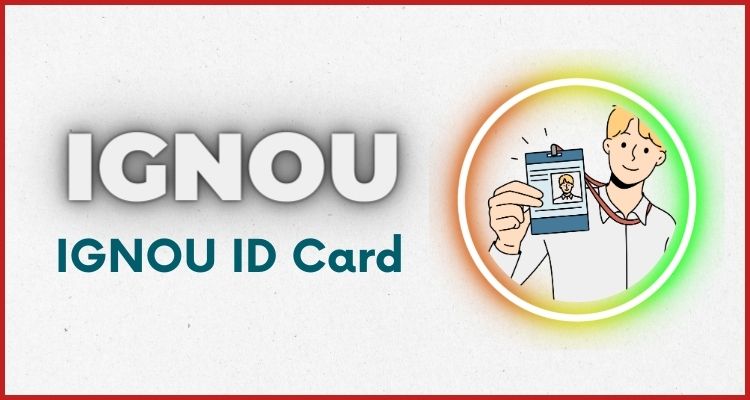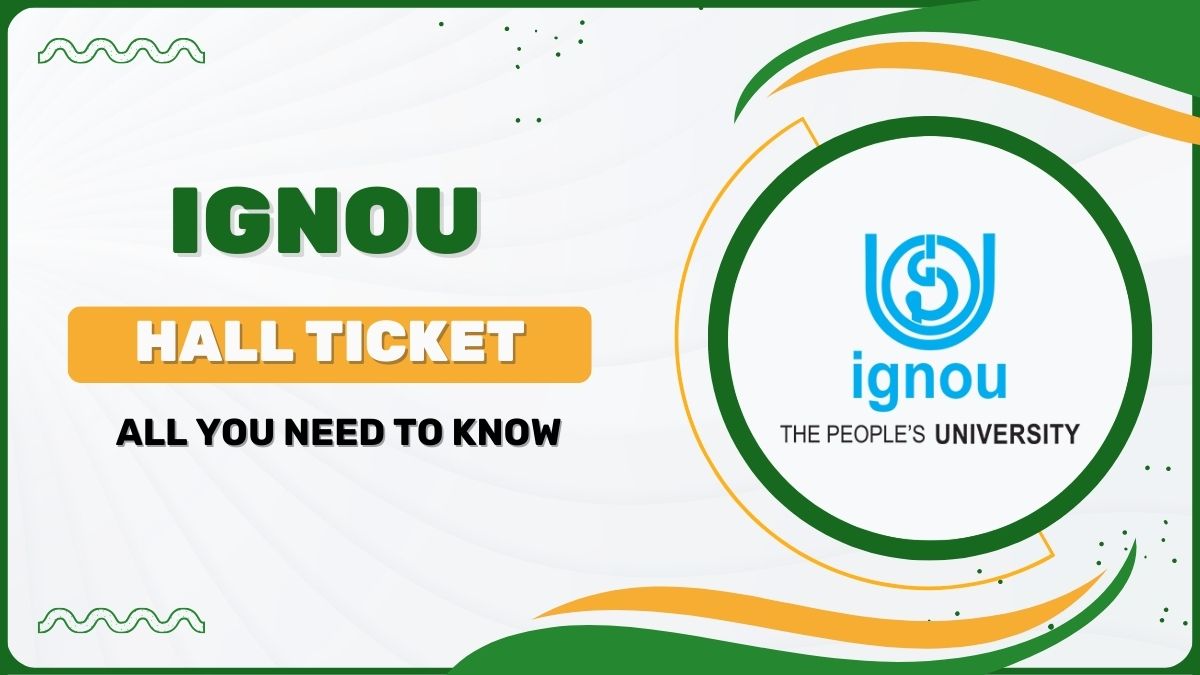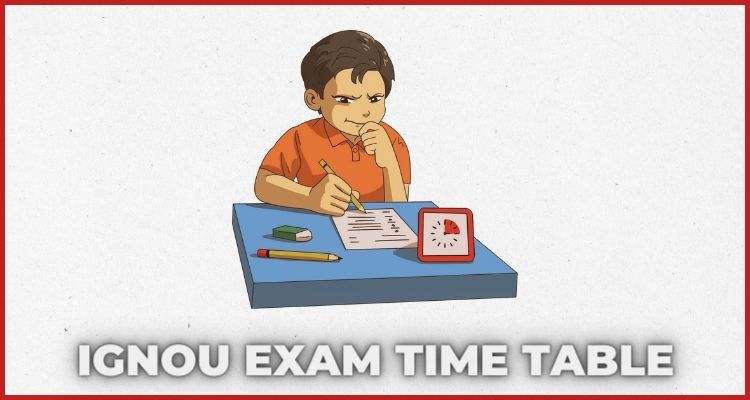IGNOU ID Card Download: If you have taken admission in IGNOU, then you must have a question in your mind that where will you get your Id Card? This question remains in the mind of all IGNOU students.
In this post, I am going to answer this question of yours. Read this post completely, in which I am going to tell you in detail How to Download IGNOU ID Card online sitting at home. In this, I will also tell you what you will have to do after downloading the Id Card so that the downloaded Id Card can be valid.
How to Download IGNOU ID Card Online?
You can Download IGNOU ID Card using this method only if you have taken admission online. If you have taken online admission in IGNOU, then follow the steps given below:
- First of all, go to the IGNOU online admission website https://onlineadmission.ignou.ac.in.
- After coming here, you login. To login, you will find the Login option on the right side, click on it.
- Now a form will open in front of you, here fill in your Username, Password and the captcha given below. (If you have forgotten your Username and Password, click here and Forgot)
- After filling all the information, click on the Login button.
- Now all your information will open in front of you. After this, you click on the Print Id Card option on this page.
- As soon as you click on Print Id card, your Id card will appear in front of you.
- After this, you can easily download this Id card by clicking on the Print option or you can directly print it.
You have seen how easy it is to Download IGNOU ID Card. The thing to remember here is that this downloaded Id Card is not considered valid, we have to do some more work to validate it.
How to Validate IGNOU Downloaded ID Card?
Once you Download IGNOU ID Card by following the steps mentioned above, it is necessary to get it attested by your Regional Director only then it will be considered valid.
How to Get IGNOU ID Card Attested by Regional Director
There are 2 ways to get your downloaded ID card attested by the Regional Director.
Method 1
In the first method, you have to download it and go to your Regional Center yourself. After going to the Regional Center, you submit the ID Card there, after which it will be attested by the Regional Director and given to you.
Method 2
In the second method, you can download it and send it to your Regional Center by post with self Postal Address envelope. After sending, it will go to the Regional Center and from there it will be attested and sent to you at the Postal Address given by you. In this way, you will get the Attested Id Card.
How to Download IGNOU ID Card Postal Address
In the 2nd method mentioned above, you have to download a Postal Address. To download it, follow the steps below:
Next to the option where you were getting the Print option of the Id Card, you will find a “Go to Postal Address” option.
Clicking on this option will give you your Postal Address.
You can also print it and fill it up like- Regional Center Address, Postage Stamp and send it to the Regional Center along with your id card.
In this way, you can download your IGNOU Id Card. Once you get the Id Card attested by your Regional Director, it will be completely valid.
After completing both the processes in this way, your Id Card will be completely ready to use. Now you can use this IGNOU Id Card anywhere.
Friends, if you still have any questions in your mind, then you must comment, we will be happy to help you.
If you find this post informative, then do not forget to SHARE it on Social Media. By sharing, you will help someone else in need. Thank you