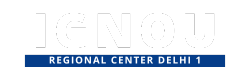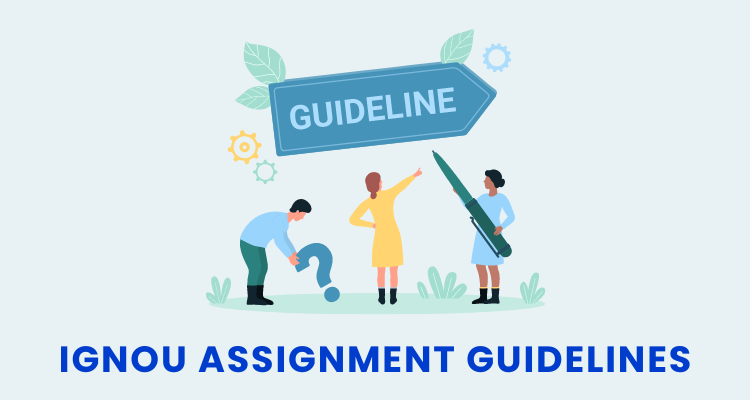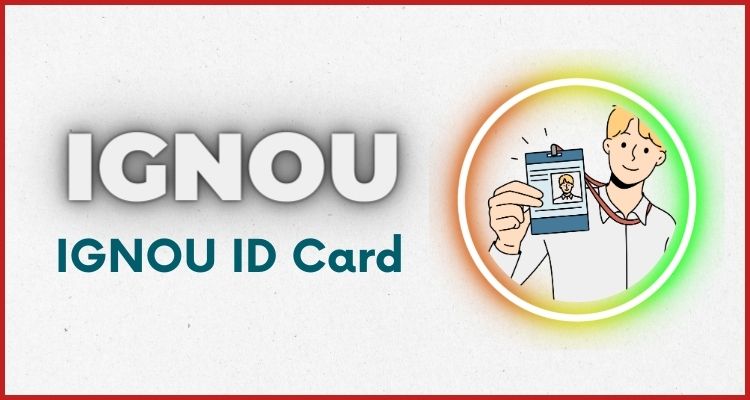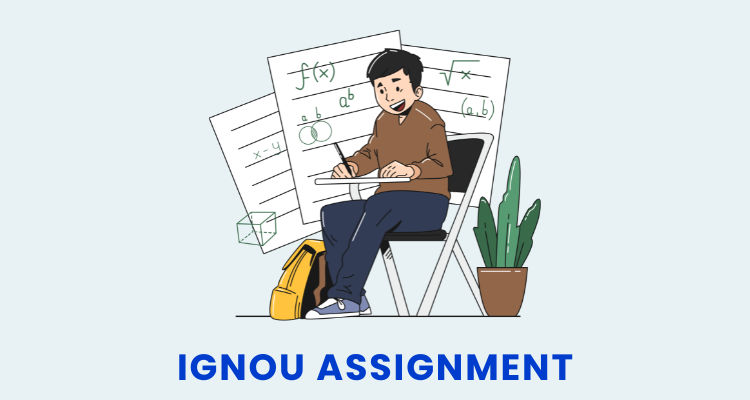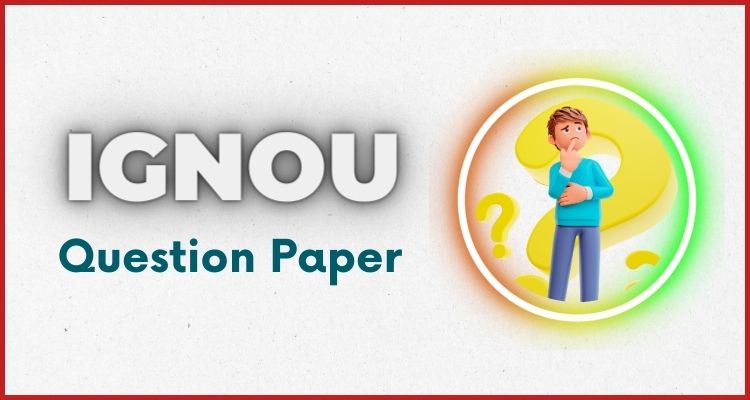If you are a student at Indira Gandhi National Open University (IGNOU), you may have heard the term “IGNOU Re Registration.” And most people do not understand what it means? And when do we have to do Re-Registration?
For the July session, the IGNOU Re-Registration process is currently ongoing, and the deadline for IGNOU Re-registration has been extended until June 30, 2024.
If you also have such a question in your mind, then keep reading this Post. In this Post, we are going to give you detailed information about IGNOU Re Registration. After reading this post, you will get answers to all your questions about it.
So let’s now clear all the confusion about it one by one.
What is IGNOU Re Registration?
In IGNOU, if you have taken admission in any course, then the process that takes place to take admission in the next Year / Semester is called IGNOU Re Registration.
That is, when we take admission in a course in IGNOU, the process that happens for the first time is called IGNOU Admission. But when we take admission to go to the next Year / Semester of the same course, then that process is called IGNOU Re-Registration.
Now let’s try to understand with a simple example.
We all know that B.A. is a 3 year course. If someone wants to do B.A. from IGNOU. This student will have to take IGNOU Admission to get admission in the first year. After this, he will have to do IGNOU Re Registration to go to the 2nd and 3rd year.
That is, B.A.
- 1st Year :- IGNOU Admission
- 2nd Year :- IGNOU Re Registration
- 3rd Year :- IGNOU Re Registration
In this way, this student will have to do Admission once and re-registration twice, then his B.A. course will be completed from IGNOU.
The same happens in Semester courses as well. They have to take admission in the first semester and re-registration in all the remaining semesters.
Process of Online IGNOU Re Registration?
Here we are going to tell you its complete process in a shortcut.
- First of all, go to the URL (https://onlinerr.ignou.ac.in/) of IGNOU’s Online Re Registration Website.
- After this, complete the registration process and create your account. (You will get ‘Password’ from here)
- Your ‘User Name’ and ‘Password’ will be sent to you by SMS and email.
- After that, re-login using your ‘User Name’ and ‘Password’.
- Now fill up the Re-registration Form.
- Read the declaration and check the ‘Declaration’ box.
- Now the Preview page will appear. Here check your details and confirm the details.
- Click on Make payment and pay the fee through Credit/Debit card/Net Banking.
- Now the payment confirmation message will be sent to you by SMS and email.
- After this, press the Next button to see the preview.
- Print/Save your Re-Registration Form and keep it.
This was the complete process of IGNOU Online Re Registration in shortcut.
When to do IGNOU Re Registration?
Now we know what IGNOU Re-Registration is. But now the next question arises is when to do Re-Registration?
We all know that IGNOU provides the facility of Admission twice a year. Similarly, the facility of Re-Registration is also available twice. Whenever your previous Year / Semester is about to end, you have to get your Re-Registration done whenever Re-Registration starts before that.
Let’s understand this with an example. Suppose I took admission in B.A. in January 2024, then my 1st year of B.A. will be completed in December 2024. Therefore, I will have to get Re-Registration done for the next year i.e. second year of B.A. whenever Re-Registration starts before December 2024.
The same condition applies to Semester students as well. They also have to get Re-Registration done in the next Semester before their Semester ends.
How to know if IGNOU Re Registration has started?
Friends, normally when the admission for the next year / semester takes place, Re-Registration also takes place on the same date. That is, when the admission is going on, you can get Re-Registration done for your next year / semester.
But sometimes IGNOU announces separate dates for admission and Re-Registration. For example, the dates for Admission and Re-Registration for the July 2018 session are different.
To know the clear date, you can contact your Study Center or Regional Center. They have information about when the Re-Registration date will start this time.
Also, IGNOU notifies about it on its official website. So you can also get information about it from IGNOU Website.
Here are the steps to check the IGNOU Re Registration date on the official website:
- Go to the IGNOU official website: https://www.ignou.ac.in/
- Click on the “Admission” tab.
- Select “Re-Registration” from the drop-down menu.
- The Re-Registration dates will be displayed on the page.
Here are the steps to check the IGNOU Re Registration date through Study Center or Regional Center:
- Visit your Study Center or Regional Center.
- Contact the Admission Section.
- Ask for the Re-Registration dates.
FAQs : IGNOU Re Registration
Question 1. Is it necessary to register on the IGNOU website before IGNOU Re Registration?
Answer: Yes, it is necessary to register with the Online Re-Registration System before you can do Re-Registration. This is how IGNOU will know your details and you will be able to do your Re-Registration every time.
Question 2. What are the benefits of Online Re Registration compared to Offline Re-Registration?
Answer: If you do IGNOU Re Registration online, you will get many benefits which I am telling you below.
- Online Re-Registration is an instant process that you can do anytime from anywhere.
- Once your submission is confirmed, you will immediately get its status on your registered mobile number and email id.
- In this, you can make its payment online, which will save you the hassle of making a DD.
- If your form is rejected for any reason, the payment you made will be electronically transferred to your bank account from which it was made.
Question 3. What do we need to keep ready before doing Online IGNOU Re Registration?
Answer: Whenever you prepare to do Online Re Registration, make sure you have the following things with you so that you do not have to stop the process in between.
- Enrollment Number
- Registered Email Id and Mobile Number. If this information is not registered in your account, contact your Regional Center and get it registered.
- List of courses you want to take in the next Year / Semester.
Question 5 – How can we pay the fee for IGNOU Online Re Registration?
Answer: You can pay its fee online using your Credit Card / Debit Card / Net Banking.
Question 6 :- What kind of Credit Card / Debit Card is accepted? And is there a facility to pay through Internet banking?
Answer: You can use Visa and Mastercard of any bank for this. And you can also make its payment using the Internet Banking of any bank.
Question 7 :- What to do if power / Internet Connection fails while doing Re Registration?
Answer: At the end of each stage, when you press the “Save” button to save your data, the data up to that stage is saved. Only the data of that stage will not be saved when your power / Internet Connection fails. Whenever you want to complete it again, login using your User Id (Enrollment Number) and password and you can start your next process from the same stage.
There is no need to start over in this condition. It will start from the stage where you left off.