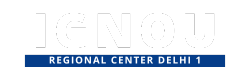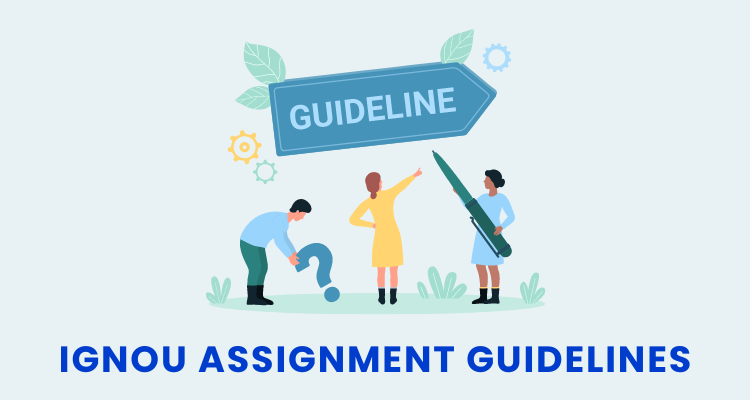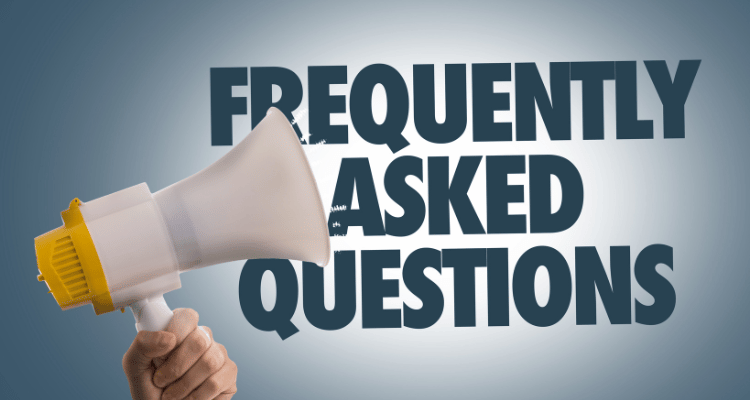Today I am going to tell you how you can check IGNOU Exam Form Status Online.
If you want to appear in the IGNOU exam, then you have to submit its exam form. You must know about submitting the exam form, but do you check its status after submitting the form? In every IGNOU exam, there are many students whose hall ticket is not generated at the time of exam. Such people fill the exam form but for some reason their form is not submitted successfully. Their mistake is that they do not check the status after filling the form, due to which they do not know whether their form has been submitted successfully or not.
I hope you don’t want to make this mistake. In this post, I am going to tell you 2 easiest ways by which you can check IGNOU online exam form submission status.
How to Check IGNOU Exam Form Status?
There are two ways to check the IGNOU Exam Form Submission Status.
First Method
Follow the steps below:
- Go to the IGNOU official website www.ignou.ac.in.
- Click on the “Register Online” option.
- Under Register Online, you will find an option for Term End Exam. Click on this option.
- You will be redirected to a new page. At the bottom of this page, you will find an option “Check for Status, if already registered”. Click on this option.
- You will be redirected to a new page where you will be asked to enter your Enrolment Number.
- Enter your Enrolment Number and click on the Submit button.
- A new page will open with your Control Number and Date of submission. Click on the Control Number to view your complete details.
- Your exam form related details such as Control number, Enrolment number, Program code, Name, Exam center code, Course code, Payment detail and Application date will be displayed.
- If all your details are displayed, it means your exam form has been successfully submitted. You can print this page for future reference.
Second Method
This method is also easy. Follow the steps below:
- Go to the IGNOU website https://admission.ignou.ac.in/changeadmdata/StatusExam.asp
- Enter your Enrolment Number and Program Code.
- Click on the Submit button.
- Your Term End Examination Submission Status will be displayed.
- This page will show you your Enrolment number, Program code, Submitted through (Online or Offline), Exam center code and City, Course code and Application date.
If all your details are displayed, it means your exam form has been successfully submitted.
You can use either of these methods to check your IGNOU Exam Form Status. Once you have checked, you can be sure that your form has been successfully submitted.
If you liked “IGNOU Exam Form Status” post, don’t forget to SHARE it on Social Media. By sharing, you will be helping other people in need.
If you still have any questions, please Comment. We will be happy to help you. Thank you.